Purpose
Defines a browser on one or several server.
Class
bBrowser
Properties
| AlphaBlendRatio | (Access / Assign) |
| AutoAppend | (Access / Assign) |
| AutoCaptionHeight | (Access / Assign) |
| AutoClose | (Access / Assign) |
| AutoEdit | (Access / Assign) |
| AutoFooterHeight | (Access / Assign) |
| AutoRefreshTime | (Access / Assign) |
| AutoSkip | (Access / Assign) |
| AutoTitleHeight | (Access / Assign) |
| AutoWidthColumn | (Access / Assign) |
| CaptionArea | (Access) |
| CaptionHeight | (Access / Assign) |
| CaptionView | (Access / Assign) |
| Collection | (Access / Assign) |
| ColorCondition | (Access) |
| ColumnCount | (Access) |
| ColumnList | (Access) |
| ColumnOpenCount | (Access) |
| ColumnOpenList | (Access) |
| ColumnVariableHeightCount | (Access) |
| ColumnVariableHeightList | (Access) |
| ContextMenuMode | (Access / Assign) |
| CurrentBackground | (Access / Assign) |
| CurrentColumn | (Access) |
| CurrentMode | (Access / Assign) |
| CurrentForeground | (Access / Assign) |
| CurrentRecNo | (Access) |
| CurrentRow | (Access) |
| CurrentRowBackground | (Access / Assign) |
| CurrentRowForeground | (Access / Assign) |
| DataArea | (Access) |
| DataView | (Access / Assign) |
| DeletedForeground | (Access / Assign) |
| DisabledBackground | (Access / Assign) |
| DisabledForeground | (Access / Assign) |
| DragDropMode | (Access / Assign) |
| DynamicDataArea | (Access) |
| Editable | (Access / Assign) |
| EditCell | (Access) |
| EditCloseFlags | (Access / Assign) |
| EditCondition | (Access) |
| EditControl | (Access) |
| EditStartFlags | (Access / Assign) |
| FieldChangeMode | (Access / Assign) |
| FirstRecNo | (Access) |
| FirstVisibleColumn | (Access) |
| FirstVisibleColumnOffset | (Access) |
| FirstVisibleRecNo | (Access / Assign) |
| FirstVisibleRowNo | (Access) |
| FocusView | (Access / Assign) |
| FontCondition | (Access) |
| FooterArea | (Access) |
| FooterHeight | (Access / Assign) |
| FooterView | (Access / Assign) |
| Freeze | (Access / Assign |
| Grid | (Access / Assign) |
| GridInEmptyArea | (Access / Assign) |
| HorizontalScrollbarMode | (Access / Assign) |
| InactiveSelectedBackground | (Access / Assign) |
| InactiveSelectedForeground | (Access / Assign) |
| InfoView | (Access / Assign) |
| KeyCommand | (Access) |
| LastRecNo | (Access) |
| LastVisibleColumn | (Access) |
| LastVisibleRecNo | (Access) |
| LastVisibleRowNo | (Access) |
| ProcessState | (Access) |
| RowCountMode | (Access / Assign) |
| RowHeight | (Access / Assign) |
| RowHeightMax | (Access / Assign) |
| RowMode | (Access / Assign) |
| SelectedBackground | (Access / Assign) |
| SelectionCellCount | (Access) |
| SelectedForeground | (Access / Assign) |
| SelectionMode | (Access / Assign) |
| SelectionRowCount | (Access) |
| SelectorArea | (Access) |
| SelectorColorCondition | (Access) |
| SelectorView | (Access / Assign) |
| SelectorWidth | (Access / Assign) |
| Server | (Access) |
| ServerType | (Access / Assign) |
| TabKeyMode | (Access / Assign) |
| Title | (Access / Assign) |
| TitleArea | (Access / Assign) |
| TitleHeight | (Access / Assign) |
| TitleView | (Access / Assign) |
| ToolTipMode | (Access / Assign) |
| Used | (Access) |
| VerticalScrollbarMode | (Access / Assign) |
| ViewLogicAs | (Access / Assign) |
| VisibleColumnCount | (Access) |
| VisibleRecCount | (Access) |
| VisibleRowCount | (Access) |
| Wallpaper | (Access / Assign) |
| WallpaperView | (Access / Assign) |
| WordBreakInMemo | (Access / Assign) |
Methods
Internal Methods
IsHorizontalScrollbarVisible()
UpdateHorizontalScrollValues()
Callback Methods
Inherits From
CustomControl
Inherited By
<No descendants>
Description
A browser is a table that consists of one or more data columns. The individual column values are determined with expressions or are fields in servers.
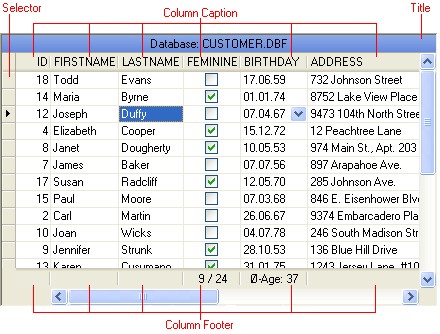
Columns and rows can be navigated with both the keyboard and the mouse.
Key |
Description |
KeyHome |
Moves to the first data column. |
KeyEnd |
Moves to the last data column. |
KeyArrowLeft |
Moves to the previous data column. |
KeyArrowRight |
Moves to the next data column. |
KeyArrowUp |
Moves to the previous record. |
KeyArrowDown |
Moves to the next record. |
KeyPageUp |
Moves to the previous page. |
KeyPageDown |
Moves to the next page. |
Ctrl + KeyPageUp |
Moves to the first record. |
Ctrl + KeyPageDown |
Moves to the last record. |
KeyReturn |
Activate the input in the current cell, if this is permitted. |
Tab |
Set the focus to the next control in the window. |
Shift + Tab |
Set the focus to the previous control in the window. |
KeyF5 |
Refreshed the visible data. |
bBrowser can be linked with servers of the class DBServer, or with every other server (e.g. the bArrayServer) that implements the following methods, access and assigns with same calling conventions and behavior as class DBServer.
Method |
Access |
Assign |
FieldGet() |
BoF |
RecNo |
FieldHyperLabel() |
DBStruct |
|
FieldInfo() |
Deleted |
|
FieldPos() |
EoF |
|
FieldPut() |
LastRec |
|
FieldSpec() |
OrderKeyNo [optional 1] |
|
FieldSym() |
ReadOnly [optional 1] |
|
GoBottom() |
RecCount |
|
GoTo() |
RecNo |
|
GoTop() |
Used |
|
IndexKey() [optional 1] |
|
|
IndexOrd() [optional 1] |
|
|
Notify() |
|
|
OrderInfo() [optional 1] |
|
|
OrderKeyCount() [optional 1] |
|
|
RegisterClient() |
|
|
ResetNotification() |
|
|
Skip() |
|
|
SuspendNotification() |
|
|
UnregisterClient() |
|
|
[1] The methods and access are part of a group and are optional. As soon
as one of these methods and access is implemented, all others must be
implemented also.
bBrowser supports the Visual Styles of MS-Windows. A prerequisite is that the application has Visual Styles enabled and is supported by the operating system. Visual Styles are only supported by Windows XP and newer operating systems.
Visual Styles are supported by the bBrowser in the following areas:
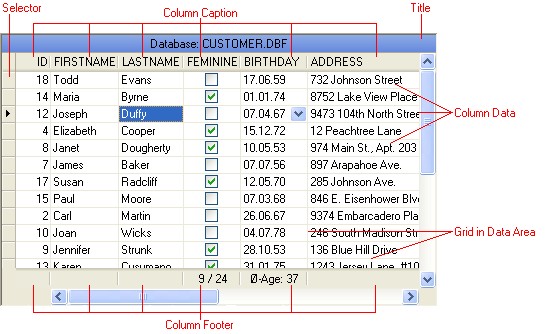
The areas in which the Visual Styles are supported.
All these areas must be defined with a Grid with the Style BGRID_AUTO. These are defined automatically when creating a bBrowser object. The table below lists the access with which the Grid of the areas can be accessed:
Area |
Access |
Title |
bBrowser:TitleView:Grid |
Column Caption |
bBrowser:CaptionView:Grid |
Column Footer |
bBrowser:FooterView:Grid |
Selector |
|
Grid in Data Area |
bBrowser:DataView:Grid |
If the operating system or the application does not support Visual Styles then the areas in which the grid style BGRID_AUTO is defined are represented with an alternative grid. The table below lists the alternative grid styles:
Area |
Alternative Grid-Style |
Title |
BGRID_CONVEX |
Column Caption |
BGRID_CONVEX |
Column Footer |
BGRID_CONVEX |
Selector |
BGRID_CONVEX |
Grid in Data Area |
BGRID_OUTLINE |
The support of Visual Styles can be enabled or disabled for an area with the method bBrowser:EnableThemePart(). When creating a bBrowser object, Visual Styles are enabled for all areas as long as the application and the operating system supports the Visual Styles. Otherwise, Visual Styles are disabled for all areas.
If the new representation of the bBrowser with full Visual Style support is not desired, then the old representation of the bBrowser 2 can be reconfigured with the following code fragment:
oBrowser:EnableThemePart(BVSTP_TITLE, FALSE)
oBrowser:EnableThemePart(BVSTP_INFO, FALSE)
oBrowser:EnableThemePart(BVSTP_SELECTOR, FALSE)
oBrowser:EnableThemePart(BVSTP_CAPTION, FALSE)
oBrowser:EnableThemePart(BVSTP_FOOTER, FALSE)
oBrowser:EnableThemePart(BVSTP_GRID, FALSE)
The code fragment must implemented after creating a bBrowser control. Further, the alpha blend ratio for colors must be adjusted. See the next paragraph for this.
bBrowser and color alpha blending (AlphaBlendRatio)
The bBrowser supports color alpha blending. This means that one color overlapped another color. The overlapped color is seen through the other one. The top color is transparent. The higher the ratio of the overlapping, the lower is the transparency. The lower the ratio, the more it shows through the other. The alpha blend ratio can be defined with the access bBrowser:AlphaBlendRatio. bBrowser supports color alpha blending for the following areas:
| • | Title |
| • | Column Caption |
| • | Column Data |
| • | Column Footer |
| • | Selector |
| • | Info Value |
In addition to bBrowser:AlphaBlendRatio a special alpha blend ratio can be defined for each of the areas above in the related bViewStyle object. For this the ratio must be defined in the access bViewStyle:AlphaBlendRatio. The following table lists the accesses for the bViewStyle objects of the areas:
Area |
Access |
Title |
|
Column Caption |
|
Column Data |
|
Column Footer |
|
Selector |
|
Info Value |
To disable color alpha blending, the value BABR_NONE must be assigned to the access bBrowser:AlphaBlendRatio. As default the value BABR_NORMAL is defined in this access. To disable the color alpha blending only in one of the different areas of the bBrowser, the value BABR_NONE must be assigned to the access bViewStyle:AlphaBlendRatio. For the different areas in the bBrowser the values below are defined as default:
Area |
Access |
Title |
BABR_AUTO |
Column Caption |
BABR_AUTO |
Column Data |
BABR_AUTO |
Column Footer |
BABR_AUTO |
Selector |
BABR_AUTO |
Info Value |
BABR_AUTO |
For the representation of color conditions the alpha blend ratio is used from the access bBrowser:DataView. To represent color conditions without alpha blending the value BABR_NONE must be assigned to the access.
Important note!
The alpha blend ratio is supported only for Windows 2000 and newer operating systems.
OwnerDrawValues
bBrowser offers the possibility of showing data values of type Object as column values. Since bBrowser cannot draw these directly, it looks for a method on its owner called DrawValue(). If this method exists, bBrowser calls this for drawing the object. An event of the class bDrawValueEvent will be passed to the method as a parameter.
See also bSample - OwnerDrawValues
Compound Values: bCompoundValue
The bBrowser also supports compound column values of the class bCompoundValue. These values can consist of as many individual values as required.
See also bSample - bCompoundValues