Purpose
Record groups with that the records are grouped in the bBrowser.
Class
Type
Access
Data Type
Description
With the definition of record groups the records can be shown grouped in the bBrowser. It is prerequisite that the records are sorted by the group characteristic. The records are automatically assigned to the defined record groups when the data server was skipped.
The record groups can be expanded and collapsed in the record group column with the mouse. Record groups can in addition be opened with the accelerator key STRG + '+' and closed with accelerator key STRG + '-'.
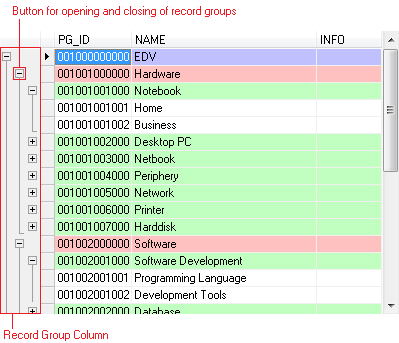
bBrowser with record groups
The record group column is shown automatically if record groups are defined. An info value can be shown within the record group column for any defined record group level (see also bRecordGroupLevel). The info value can be defined with the access bRecordGroupLevel:GroupInfo.
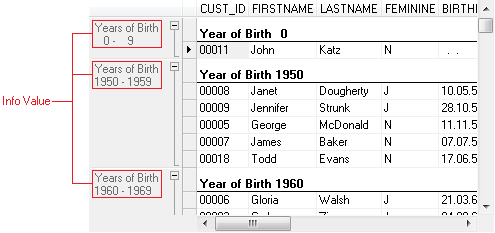
bBrowser with record groups and info values
If the data server does not contain any records for group headers then virtual group headers can be defined with the access bRecordGroupLevel:GroupHeader. A virtual group header extends over the entire width of a data row. The group header can be configured with the option BRGHO_SCROLLHORIZONTAL that it also is scrolled when the data in the bBrowser is scrolled horizontally. As default the group header is not scrolled horizontally.
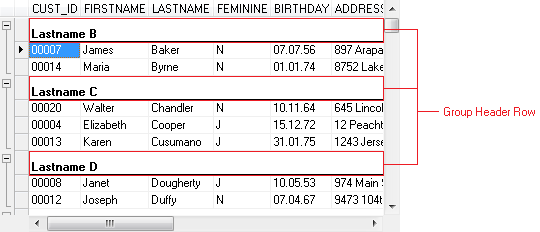
bBrowser with record groups and virtual group headers
Remarks
After record groups were defined in the bBrowser, the method bBrowser:Recalculate() must be invoked. Provided that a data server is already linked to the bBrowser, the method bBrowser:Refresh() must also be invoked.
Samples
In the following example a record group is defined with that the last names are grouped alphabetically according to the first letter. It is presupposed that the bBrowser is already initialized and an the current index in the data server is on field LASTNAME.
LOCAL oBrowser AS bBrowser
LOCAL oRecordGroupLevel AS bRecordGroupLevel
LOCAL cGroupKey AS STRING
LOCAL ocbGroupHeader AS bCodeblock
LOCAL oGroupHeader AS bRecordGroupHeader
LOCAL oFont AS Font
LOCAL oGrid AS bGrid
// Initialize record groups
oBrowser:RecordGroup:LevelList:Clear()
// Record Group: Initializing Level 1
cGroupKey := "SubStr(Server:LASTNAME, 1, 1)"
oRecordGroupLevel := bRecordGroupLevel{bCodeblock{cGroupKey, oBrowser:Server},;
,;
NIL,;
_Or(BRGLO_AUTOOPEN, BRGLO_GROUPLEASH, BRGLO_SERVERSEEK)}
oRecordGroupLevel:GroupRowHeight := 24
ocbGroupHeader := bCodeblock{"Last name ' + SubStr(Server:LASTNAME, 1, 1)",;
oBrowser:Server}
oGroupHeader := bRecordGroupHeader{ocbGroupHeader}
oRecordGroupLevel:GroupHeader := oGroupHeader
oGrid := bGrid{BGRID_OUTLINEHORIZONTAL, , , , , Color{COLORBLACK}}
oFont := self:oDCBrowser:GetDefaultFont()
oFont:Bold := True
oRecordGroupLevel:GroupView := bViewStyle{ ,;
,;
BALIGN_LEFT + BALIGN_BOTTOM,;
oFont,;
oGrid}
oBrowser:RecordGroup:LevelList:Add(oRecordGroupLevel)
// Record Group: Recalculate the bBrowser and refresh the data
// so that the record group levels are regard
oBrowser:Recalculate()
oBrowser:Refresh()
See Also
Page url: http://www.YOURSERVER.com/index.html?bbrowser_recordgroup.htm